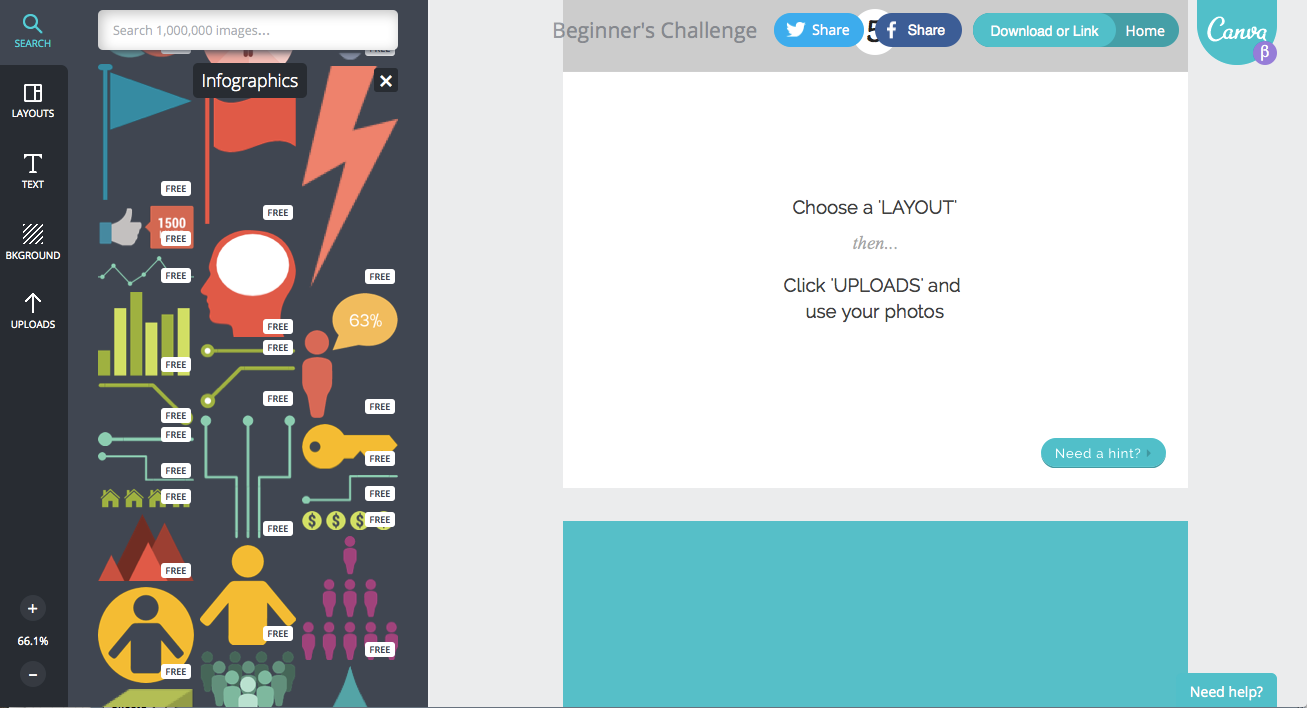Tools I love: Canva
Last week’s post on net neutrality was quite the conversation piece. Many people shared the post on Facebook and Twitter, and the version that went up on Huffington Post launched a lively debate on the pros and cons of this important policy issue.
What nearly upstaged the debate, though, were the nifty infographics that went with the blog. I almost hate to reveal this tool that I love, since it makes me feel like Michaelangelo, but I must give credit where it’s due. Besides, I love this tool so much I can’t help talking about it.
The awesome graphics come from an application called Canva.
So, why do I love Canva?
1. It’s easy to use and intuitive.
2. There are lots of options for a wide variety of visual elements, so it’s easy to customize to your specific needs.
3. Most to the time it is free, and when it isn’t, it is very cheap. I used paid elements on the Net Neutrality blog post and it cost $3.
4. It’s a great way to avoid one of my pet peeves―stock art―and the images can be used on any post on any site
5. It’s quick.
6. It comes pre-stocked with tools to use to create infographics that allow you to express ideas in pictures instead of just words, which is essential to keeping your blog lively.
Give it a spin and report back on what you thought!
Curious about any particular tools you would like me to discuss? Let me know by email or in the comments below.
~e