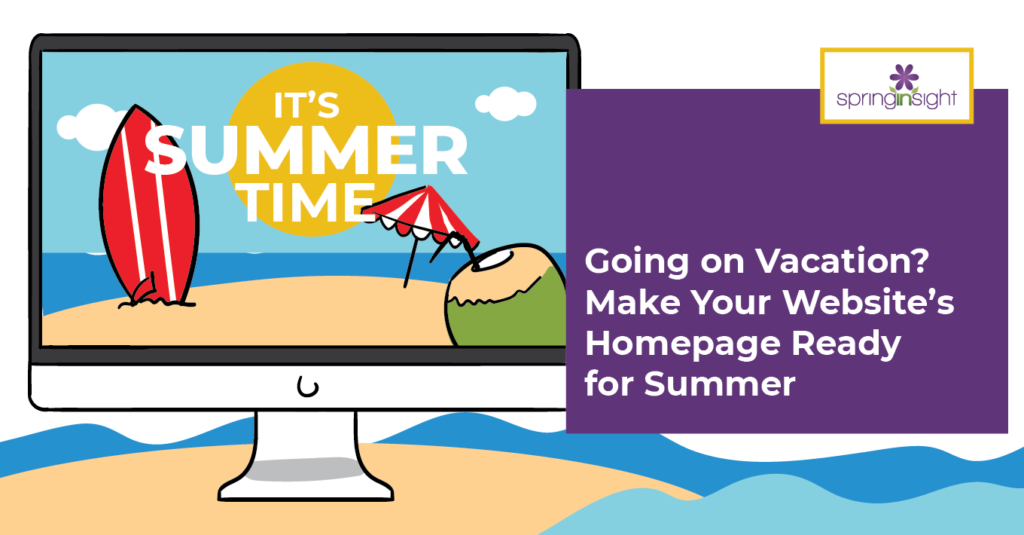
Going on Vacation? Make Your Website’s Homepage Ready for Summer
Summertime! Sunshine, pool parties, and vacations make for a fun and relaxed season. Many of us dial things back a bit in our business to recharge and spend time with those who matter the most. But before you pop open that beach umbrella and dig those toes into the sand, you need to make sure your business website is ready for summer, too.
This month, Spring Insight is going to bring you a series of articles that will guide you through what you need to do to get your website vacation ready. In this first article, we are going to start at the beginning: your homepage!
Why You Need to Make Your Website’s Homepage Ready for Vacation
Your business website is not a static entity, or at least, it shouldn’t be. Keeping your website updated is one of the most important things you can do to keep it on the radar of the almighty Google crawlers.
But even more importantly, your website is frequently the first place your clients will go to make contact with you. And if your information is outdated, your business is at risk of losing connections with those clients, which ultimately affects your bottom line.
Before you pack your bags, load the car, and slip into that new swimsuit, there are steps you should take to make your homepage ready for your time away. Let’s dive in!
Seasonal Offers
It’s fairly common to see businesses in a variety of industries offer special seasonal offers and promotions in the summer. In fact, many small businesses see a dip in revenue and dwindling pipelines in the summer months for the very same reasons your business website needs to be summer-ized.
With less activity, small businesses create enticing offers to bridge the seasonal gap and keep revenue coming in all summer long. If your business is affected by seasonal dips in the summer, special promotions should be clearly displayed and offered right on your home page. Don’t forget to add a clear call to action with a super simple way for your customers to buy.
Summer Hours or Changes to Your Availability
Your normal business hours might be 9-5, Monday through Friday. Are those hours going to change at all in the summer? Summer hours are increasing in popularity, especially in light of the Great Resignation and workforce demands for greater flexibility. But this practice has been around since long before COVID-19. Employees who utilize summer hours have increased productivity, greater job satisfaction, lower turnover, and a better quality of life. All good stuff, right?
If you want to bring this stack of benefits to your team (including yourself!), consider implementing summer hours from Memorial Day to Labor Day. Ask everyone to put in extra time during the week in exchange for a half or full day every Friday. Start late or end early every day of the week if that works better for you. But whatever you choose to do, make sure the homepage of your website clearly communicates this change.
Along the same lines, your homepage should let customers know when you won’t be available at all. Take a legit vacation this summer and be completely unavailable! It can feel a bit scary, we know. But we are living in a new world now, infused with more understanding and compassion for our human-ness. People take vacations. They aren’t recharged if they work through them. Sooooo, let your website visitors know that from X date to X date, you will be on vacation and unavailable.
Let customers know how they can get help while you are away. If you are a solopreneur, your clients can manage without you for a little while. If you have team members that can field calls, solve problems, and support your customers in your absence, share that information on your homepage as well.
What to do to Your Homepage When You Get Back from Vacation
When all the sand is cleared from your crack and your bags are unpacked and stored again, it’s time to prepare for the next season of work and life. Go back into your homepage and reverse the changes you made before. List your regular hours again, remove mentions of your unavailability, and update your promotions for your new offerings if needed.
Want to see if your website is optimized for your business? Snag a free website audit with Spring Insight. We’ll take an in-depth look at your website and identify the specific areas that need work, so you can focus your efforts on making improvements where they will make the most impact. Your customers (and your business!) will thank you.
