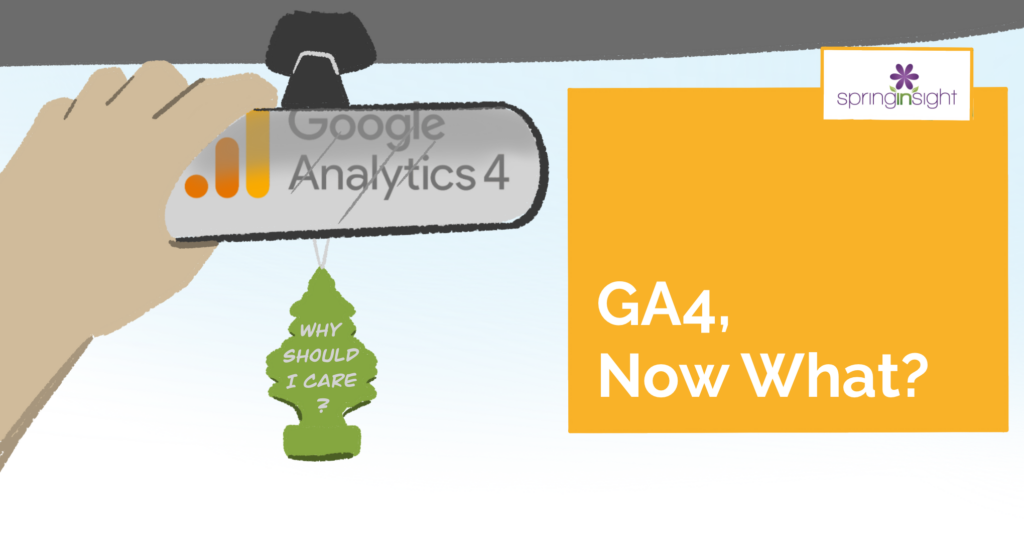
It’s a GA4 World Now. Should You Care and Are You Ready for It?
For months, Google has been threatening us with July 1, as if the clouds would suddenly darken and our website analytics visibility would be cast permanently into shadow. Now it has come, and is in the rearview mirror, and last time I looked up, I definitely had to squint.
But low and behold, it is, in fact, now a GA4 (Google Analytics 4) world and we are just living in it. So, what does that mean? As a small professional services business, does this impact you? And if so, how?
I am going to be honest. Most of the professional service clients with whom I talk about this (with the excited fast talking cadence that I usually save for describing, typically disdainfully, the most recent Jane Austen adaptation) have a hard time pretending to care two figs about this change.
But, I am going to try and make a compelling case that they (and you) should care. So let me put some questions into your mouth.
Ok Erika, I am game, why should I care?
There are some longer term reasons you should care, but let’s focus on why you should care right now.
- If you don’t have GA4 set up, you are losing data. There is no such thing as “retroactive data,” so every minute that you don’t have GA4 set up, that is irretrievable information about your company, lost to time and space. Is that the worst thing that could happen? Perhaps not. But at some point, when you need historical or baseline data, you very well might regret not having it.
- While Universal Analytics, the interface Google sunset in early July, is still accessible and you can access your data, that soon won’t be the case. Once the UA interface goes, so does all of your historical data that was recorded there. So, at minimum, you should care because your ability to view any data about your website’s performance depends upon you caring.
Assuming I care, what should I do now?
Here’s the lowdown on what to do and an explanation of what your business will get out of it in the long term, with a little bit of snark thrown in for good measure.
Steps to Take
- Get Set up with a GA4 Account: Google, in their infinite altruism, actually went ahead and created a GA4 account for everyone with a Universal Analytics account. So, whether you did it yourself or not, this is likely in process. It is a good idea to login to your account and make sure, so go ahead and do that.
- Import Selected Conversions: Once you’re in your Universal Analytics account, do this first: Select and import conversions (No really…take my word on this and do it.) Conversions are actions users have taken on your site such as purchasing or filling out your contact form. This is data you want available! They used to call them “goals” in UA but in GA4, they are called “conversions”, hence the need to import them. You’ll know you’ve done it correctly when you get a confirmation notification on the screen.
- Take a deep dive into the “All of the Above” Reports: We like to call the period for which there is both UA and GA4 data, the “All of the Above period”. This data is kind of magical, because it gives you a glimpse into how the two interfaces are similar (and how they differ.) Since the very fundamentals of the way people are counted is different, the numbers won’t match up. Having both sets of data will give you a sense of the relationship.
Once you do all that, you will start to understand why GA4 set up is going to be a good thing for you and your business. Even though change is hard, in the long run, GA4 is going to improve how you view and analyze your web performance. Here’s how.
- Are you using events? And no, I don’t mean meet and greets and sponsored ice cream trucks. Events in this context refer to discrete actions people take on your website things like contact form submissions, video plays, email sign ups, downloads, and more. Chances are, knowing how people engage with these “events” is pretty darn important for your business. In this area, GA4 is your new hero.
- Ever wonder if anyone starts looking at your website on their phone and then continues on their laptop? Does your business have an app, not just a website? Welcome to the new world order. GA4 tracks data across platforms, like the champ it was designed to become.
- Is your site equipped with Ecommerce? GA4 allows you to easily set up Enhanced Ecommerce so you can track impressions, product-specific clicks, cart adds, and purchases on your website or app. (cha-ching!)
- Track Where Your Audience Comes and Goes: GA4 allows you to track users as they move across devices, such as starting an activity on your app and then continuing on to your website (and vice versa). This gives you unparalleled views of the user journey, so you can better understand how your audience interacts with your brand at different touchpoints.
Although the sun may have set on UA, it’s rising bright and shiny with GA4! Time to slide on your sunglasses! Google Analytics 4 really is a game-changer for tracking and understanding how users behave. It’s a supercharged analytics tool at your fingertips that gives you a complete picture of what people do on your website or app. And that is pretty cool.
If after all of this, you still don’t want to fuss (or care about!) the migration to GA4, I totally get that. And I can help. Get in touch here and I’ll fire off all the facts about GA4 you can stand, or you can let me and my team help you with the transition.
